What’s the one thing you always carry with you no matter where you go?
Your phone.
Basically like a mini computer, these handheld devices are used for more than just making phone calls. They can grant you access to the internet, send a message across the world in a matter of seconds, and now - they can be used to send an instant SOS.
Here’s how you can turn your Apple into an intuitive life saver:
Step One: Download the Virtual Halo App
Start by visiting the app store and searching for Virtual Halo, your new personal safety app for students, travelers, adventurers and anyone on the go. From there, download the app to your phone and Apple Watch. When you open the app for the first time, you will be prompted to sign in or create an account. Follow the on-screen instructions to get the app set up to where getting help is as simple as the push of a button.
Step Two: Stay Safe with Reactive and Pro-active Features
Once the app is set up, getting help is as easy as one-two- three. Within your account, you should have an emergency contact list. The app will send your SOS message along with your last known GPS coordinates whenever you send an alert for help. When you don’t need it, the app will still be running in the background (without granting anyone visibility to your location without your permission), so you can enjoy the thrill of adventure without worrying about Big Brother.
Step Three: Get Help When You Need It
With SOS, Check-in, Going Out and I’m OK features, you can go adventuring more comfortably knowing you have access to help when you need it. Virtual Halo has been designed with virtually everyone in mind, from children to traveling businessmen, and its features allow customization to work for everyone. Keep your emergency contacts in-the- know, or reserve the app for a quick SOS only when you need to. No matter how you use it, Virtual Halo turns your iPhone and Apple Watch into intuitive life savers.