Here is how you can stay alert when you are in a group with Virtual Halo:
More Than Just a Personal Safety App
Virtual Halo was designed with adventurers and thrill-seekers in mind, but with all of the features this personal safety app offers, it has become much more than that. The app is now used by travelers, employees, mothers, fathers, children, grandparents, friends… the list goes on!
With features like SOS, Check-In, Going Out and I’m OK, the app has opened up a whole new world of safety. So when it comes to going out with friends or family in a group, making sure you each have the app installed is a vital part of staying together.
Alert Your Group (When You Need To)
When you have Virtual Halo installed, you get to select your own list of emergency contacts. These contacts are the ones that will be notified in the event of an emergency, or if you happen to venture a little too far when you go off on your solo adventuring. You can alert the group with a quick SOS if you are in trouble, or send them an I’m OK so they do not need to worry.
The best part? Only the contacts you approve of will have access to your location information. That means you do not have to worry about the eyes of Big Brother or other unauthorized access to your personal privacy. When you need help, the app will send your most recent GPS location to your emergency contacts, but it will never grant access to your information unnecessarily.
Download the App and Stay Connected
Before your next group outing, be sure to have everyone download Virtual Halo to their smartphones and Apple Watches. This way, you can set each other as emergency contacts and if someone wanders off, you can all get back together again, safely.