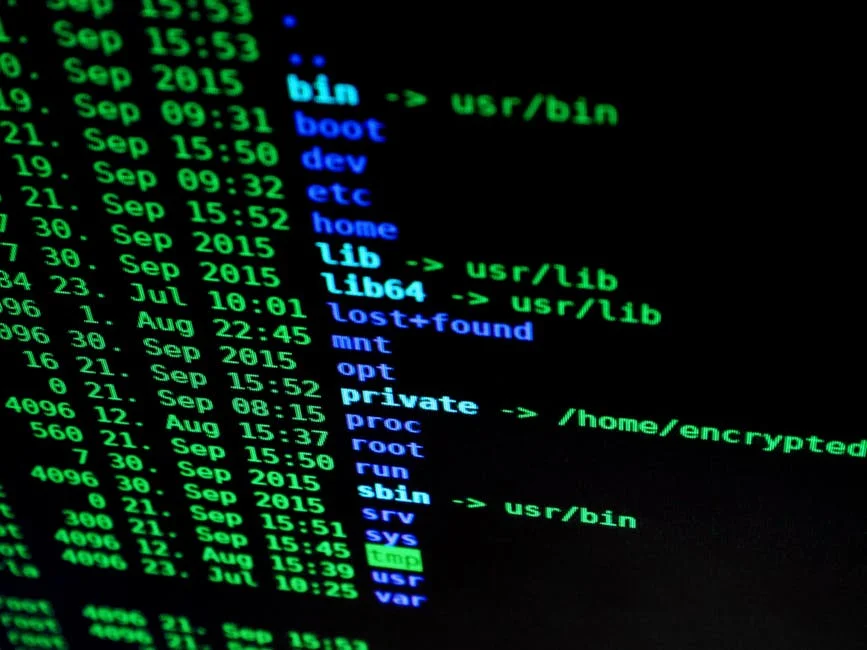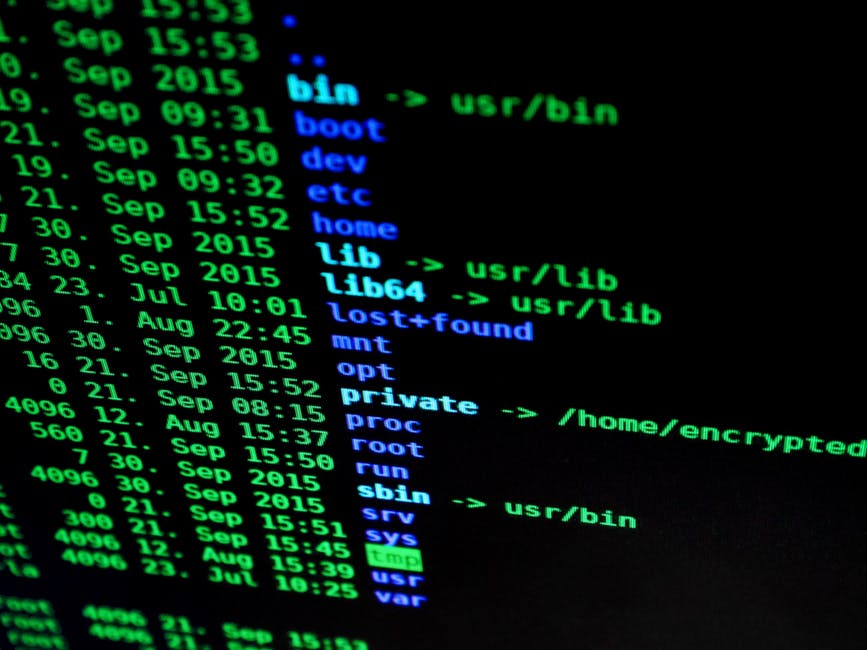As an employer, you are invested in the safety and wellbeing of your employees. Not only are you responsible for them during business hours in the workplace, but you are also held accountable, to an extent, for their safety while they are traveling for work. This is why investing in a safety system for your employees just makes sense.
Keep Your Employees Comfortable with Virtual Halo
Virtual Halo is a personal safety app that was designed for travelers, and with new features for Virtual Halo Enterprise it is now the ultimate safety system for your employees no matter what industry you’re in. Here’s how the app’s features are keeping your employees safe:
SOS, Check In and Going Out Features
Virtual Halo is both proactive and reactive. With the Going Out feature (customizable by industry), the app will automatically send you a message if your employee hasn’t checked in after a set time; so if they were scheduled for a meeting you can follow up with them to make sure they’re OK. Alternatively, the Check In feature allows the employee to send you a message that lets you know they’re OK so you don’t need to follow up. Even better, this now syncs directly with Google Calendar and the O365 Calendar plugin to keep it simple and efficient for you and your employees. Then, if there is a problem your employee can hit the panic button. The SOS feature sends an instant notification with their location to let you know they’re in danger; that way you can get them the help they need.
Virtual Halo Enterprise for Business Keeps Them Safe, Keeps You Happy
With Virtual Halo Enterprise installed on your employees’ smart devices, you can keep in touch quickly and easily without being overburdened. As your employees travel for meetings, deliveries or on other business, you can relax knowing they have Virtual Halo on their side. This gives you peace of mind and makes your employees feel comfortable and safe as they travel.